Why am I unable to see any articles in the Knowledge Base?
Accessing the full ShiftWorx Knowledge Base will require you to be signed in to the Help Center.
How can I sign in?
1. Select Sign In. This is located in the top right corner of the webpage.
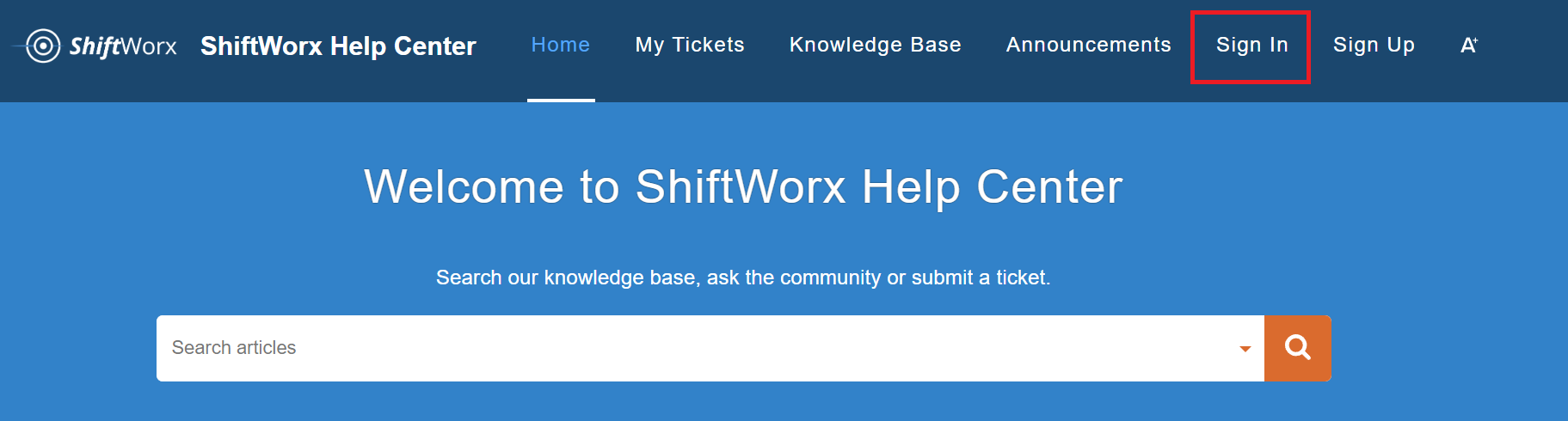
2. Enter your log in credentials. If you have not registered, please proceed to the next section below "How can I sign up?".
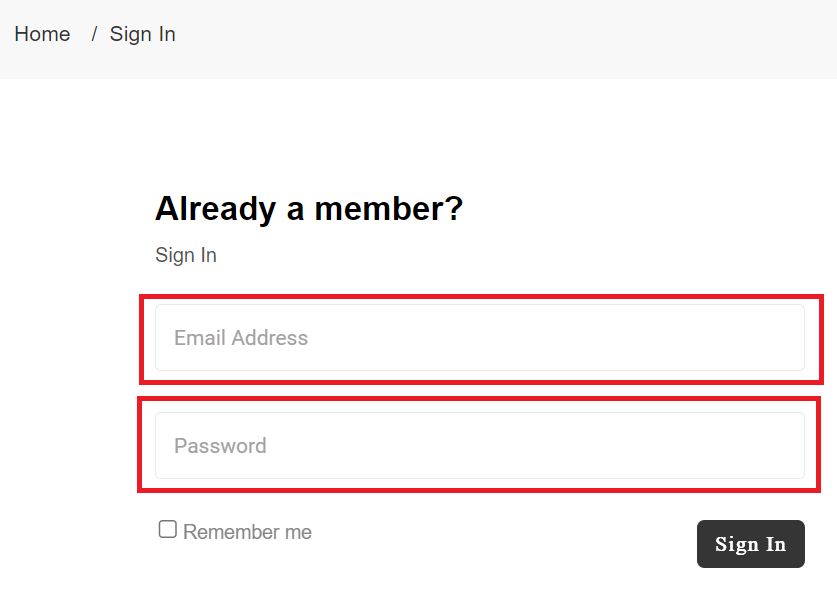
3. Click Sign In.
4. You will now have full access to the ShiftWorx Knowledge base.
How can I sign up?
1. Select Sign Up. This is located in the top right corner of the web page.
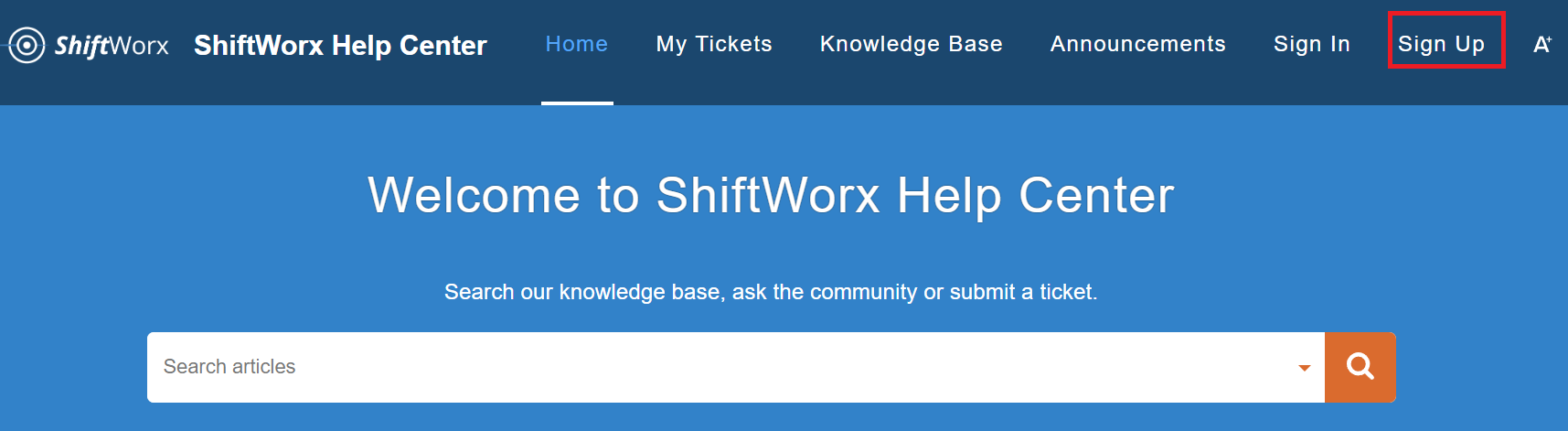
2. Complete the form with the required information: Name and Email Address.
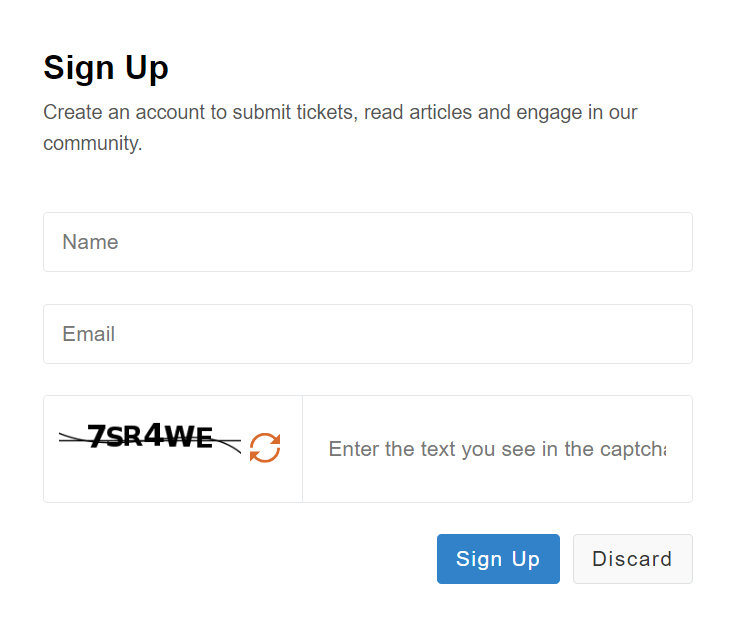
3. Select Sign Up.
4. Your application will be shared with our support team for approval.
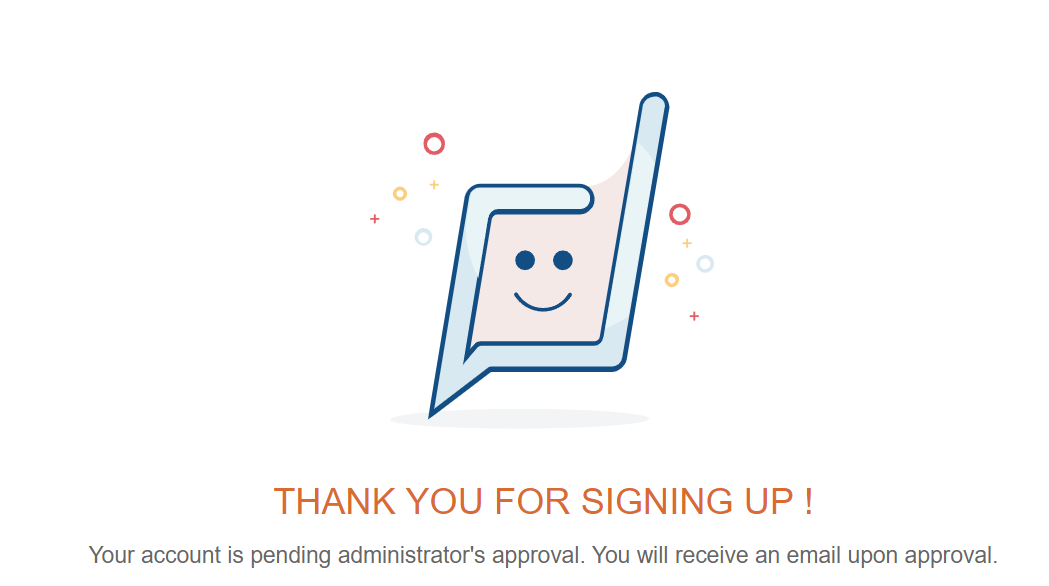
5. Once approved you will receive an email from support@getfreepoint.com with your invitation to begin using the help center.
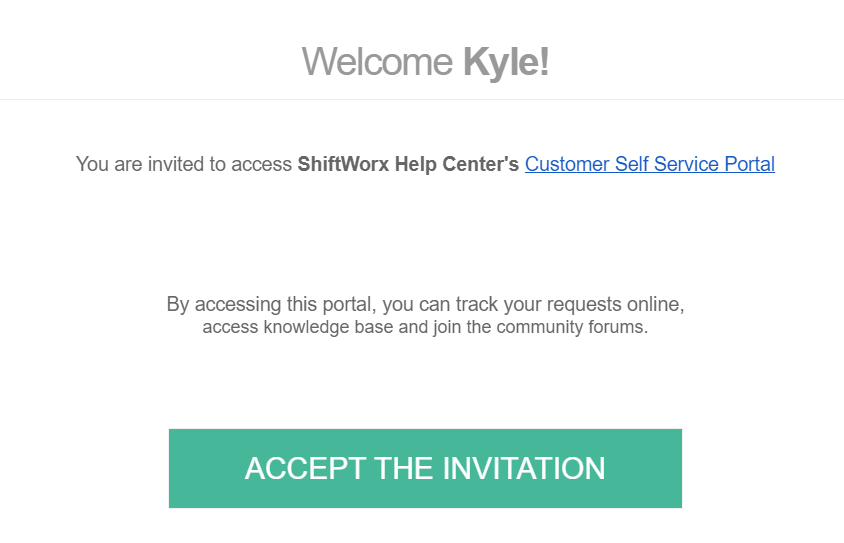
6. Select "Accept the invitation" to log in.